How long does it take to learn to touch type?
It’s a question that we have been asked several times before and to be honest it’s a difficult one to answer.
Definition of Touch Typing:
Touch typing is the ability to type without looking down at the keyboard. A person who can touch type will know all the letter locations on the keyboard through muscle memory. The term is often used to refer to a specific form of touch typing that involves placing the eight fingers in a horizontal row along the middle of the keyboard
Home Keys
Touch typing is a skill that needs to be learned and it becomes better as you practice using the correct technique. The correct technique is to place your fingers on the home keys, left hand fingers should start with the little resting on the A button and the main index finger on the F button on the keyboard. The right-hand fingers should start with the index finger on the J button and the little finger on the semicolon button (;). If you are interested in learning how to touch type, check out our new typing tutor Typewiz which is specifically aimed at teaching children how to touch type in a fun and interactive way. Also, see our youtube video below on How to touch type using Typewiz which explains the correct procedure to learn how to touch type using our typing tutor Typewiz.
A range of factors come into play in deciding how long it will take to learn how to touch type.
Factors to consider are the concentration, motivation, age of the student, and if the student has any learning difficulties.
Concentration:
If a student has poor or weak concentration, then it will take them a lot longer to learn how to touch type. As touch typing requires a lot of concentration and persistence in learning where the keys are on the keyboard.
Motivation:
If a student is not motivated to learn touch typing, then, unfortunately, they will never learn how to touch type. If they don’t see the benefits of touch typing and rather do it their own way then a student will never learn to touch type correctly and will revert to their own ways (Hunt and Peck method).
Age:
The younger the student age the longer they will take to learn how to touch type. At Searsol, we believe the best age to start to touch type is the age of eight. We feel any younger than eight years old, a student is just not ready to learn to touch type successfully due to the size of their hands and lack of concentration.
Learning difference:
If a student has a learning difficulty such as dyslexia, dyspraxia (DCD), or dysgraphia, then this student will take longer to learn how to touch type compared to a student that doesn’t have these learning difficulties. We feel for these students classroom learning is the best solution for a child that has learning differences. At Searsol, we offer a free trial for students who want to experience our classroom learning. A free trial is available by clicking on the following link (Ireland only). We also offer a free seven-day trial online click on the following link
How long does it take to learn how to touch-typing?
So going back to the question, how long does it take to learn to touch type. An average student without learning differences would learn to touch type within eight to ten hours. They might be touch typing at a very slow speed (8 – 15 words per minute).
Bronze standard – 15 words per minute
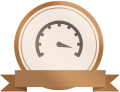
A student who attains 15 words per minute or greater will be rewarded with our bronze badge on Typewiz. This would take approximately 10 hours to achieve for the average student doing the Typewiz course.
Silver standard – 25 words per minute

The next level on Typewiz is our silver badge which is 25 words or greater. An average student would need to do around 30 hours on Typewiz to get to this level.
Gold standard – 40 words per minute
Forty words per minute is when a student can touch type faster than they can write which is an amazing achievement! It is the gold standard on Typewiz and for most students very difficult to achieve. It requires a student to put in an additional forty hours of practice using Typwiz.
If a student achieves the gold badge on Typewiz. Then this is a great advantage to have for a student, as they progress through secondary school, third level, and onto work. Typing faster than writing without ever having to look down at the keyboard!
Benefits of learning how to touch type
Touch typing, also known as keyboarding or typing, is a valuable skill that allows individuals to type quickly and accurately without looking at the keyboard. Here are some of the benefits of touch typing:
-
Improved productivity: When you can type quickly and accurately, you can get more work done in less time. This can be especially beneficial in a professional setting, where typing speed is often an important factor in job performance.
-
Reduced risk of injury: Repetitive strain injuries, such as carpal tunnel syndrome, can be caused by incorrect typing technique or excessive typing. Touch typing helps you use the correct typing technique, reducing the risk of injury.
-
Easier to type on multiple devices: If you can touch type, you can easily switch between typing on a laptop, desktop, or even a mobile device without having to look at the keyboard.
-
Increased accuracy: When you look at the keyboard while typing, you are more likely to make mistakes. Touch typing allows you to type without looking at the keyboard, which can help you type more accurately.
-
Improved memory and cognitive skills: Touch typing requires you to remember the location of keys on the keyboard, which can help improve your memory and cognitive skills.
In addition, touch typing can be especially helpful for individuals with dyslexia, as it can make it easier to type accurately and efficiently. If you are struggling with typing due to dyslexia, learning to touch type can be an important strategy for improving your typing skills.
Tips and strategies for learning to touch type:
Learning to touch type can be a valuable skill that can improve your productivity and reduce the risk of injury from typing. Here are some tips and strategies for learning to touch type:
-
Start with the home row: The home row is the row of keys that your fingers rest on when you are not typing. It includes the keys A, S, D, F, J, K, L, and ;. These keys form the basis of touch typing, so it’s important to start with them. Practice typing the letters on the home row until you can do it without looking at the keyboard.
-
Use typing games and exercises: Typing games and exercises are a fun way to practice and improve your touch typing skills. There are many free typing games and exercises available online, and they can be an effective way to practice different typing techniques and improve your speed and accuracy.
-
Position your hands correctly: Proper hand positioning is important for touch typing. Your hands should be positioned on the keyboard so that your fingers are resting on the home row keys. Your thumbs should be on the space bar, and your index fingers should be on the F and J keys.
-
Take breaks: Typing for long periods of time can lead to strain and fatigue. Make sure to take breaks and stretch your hands and fingers regularly to help prevent injury.
-
Use a typing tutor: A typing tutor is a software program that can help you learn to touch type. Typing tutors provide lessons and exercises to help you practice different typing techniques and improve your speed and accuracy.
-
Practice regularly: The more you practice, the better you will get at touch typing. Make sure to set aside time to practice regularly, even if it’s just a few minutes a day. As you practice, you’ll find that your typing speed and accuracy will improve.
By following these tips and strategies, you can learn to touch type and improve your typing skills. With practice and persistence, you’ll be able to type quickly and accurately without looking at the keyboard.
Typewiz.com – a new innovative way to learn how to touch type!

Typewiz online typing tutor for kids
Our new typing tutor typewiz.com is now available to any student that wants to learn how to touch type.
- Typewiz is a new fun and interactive way to learn to touch type.
- Students get to select different avatars as they progress up the lessons.
- Students can earn coins based on their performance on the course.
- Coins can then be used in our games arcade where each coin spent allows the student to access one game.
- Students can earn different word-per-minute badges (Bronze, Silver, or Gold) as they become faster at typing.
- Students can earn lesson badges as they progress up the lessons.
- Realistic hands with a green finger show the user what keyboard button to press.
- Graphs of all previous percentage scores with Words Per Minute (WPM) are available to access the student at all times.
- Typewiz is a self-paced course that allows students to work at their own pace in a classroom environment or at home.
- Typewiz is also available through our Searsol centres monitored by our professional Searsol tutors (Ireland only).
If you are interested in finding out more information about Typewiz. Visit our website at www.typewiz.com Free seven-day trial is available.












