How long does it take to learn to type?
Touch typing is a valuable skill that allows individuals to type without looking at the keyboard, relying on muscle memory to locate keys. This technique, often involving placing fingers on the home row keys, can significantly improve typing speed and accuracy.
Definition of Touch Typing:
Touch typing is the ability to type without looking at the keyboard. This skill relies on muscle memory to locate keys and involves placing the eight fingers on the middle row of the keyboard, known as the home keys. The correct technique involves positioning the left hand with the little finger on the “A” key and the index finger on the “F” key, while the right hand’s index finger rests on the “J” key and the little finger on the semicolon key.
Factors Influencing Learning Time
The time it takes to learn touch typing varies widely based on several factors:
- Concentration: Students with higher concentration levels will learn faster, as touch typing requires focus and persistence.
- Motivation: A motivated student is more likely to practice regularly and see the benefits of touch typing, leading to quicker mastery.
- Age: Younger students may take longer due to smaller hand sizes and shorter attention spans. Typically, starting at age eight is recommended.
- Learning Differences: Students with learning difficulties such as dyslexia or dyspraxia may require more time and a tailored learning approach.
Estimated Learning Time
For an average student without learning differences, the time to learn touch typing can be broken down into stages based on words per minute (WPM) achieved:
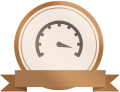
- Bronze Standard (15 WPM): Approximately 10 hours of practice.

- Silver Standard (25 WPM): Around 30 hours of practice.

- Gold Standard (40 WPM): About 70 hours of practice, allowing the student to type faster than handwriting.
Benefits of Touch Typing
Touch typing offers numerous benefits, including:
- Improved Productivity: Faster and more accurate typing increases work efficiency.
- Reduced Risk of Injury: Proper technique minimizes repetitive strain injuries like carpal tunnel syndrome.
- Versatility: Easily adapt to typing on various devices without looking at the keyboard.
- Increased Accuracy: Less reliance on visual cues reduces typing errors.
- Enhanced Cognitive Skills: Memorizing key locations boosts memory and cognitive abilities.
- Support for Learning Differences: Helps students with dyslexia and other challenges type more accurately and efficiently.
Tips and Strategies for Learning Touch Typing
To master touch typing, consider the following tips:
- Start with the Home Row: Practice the letters on the home row until you can type them without looking.
- Use Typing Games and Exercises: These can make practice fun and help improve speed and accuracy.
- Position Your Hands Correctly: Ensure your fingers are on the home keys, thumbs on the space bar, and index fingers on “F” and “J”.
- Take Breaks: Regular breaks prevent strain and fatigue.
- Use a Typing Tutor: Software programs like Typewiz provide structured lessons and exercises.
- Practice Regularly: Consistent practice, even a few minutes daily, will improve your typing skills over time.
Typewiz: An Innovative Way to Learn Touch Typing
Typewiz is an engaging online typing tutor designed for kids, offering a fun and interactive learning experience. Features include:
- Avatars and Games: Students earn coins to play games as they progress.
- Performance Badges: Bronze, Silver, and Gold badges motivate students by marking their progress.
- Visual Guides: Realistic hands and green fingers show the correct keys to press.
- Progress Tracking: Students can view their scores and WPM statistics.
Typewiz is self-paced and can be used at home or in a classroom, with professional tutors available in Searsol centers in Ireland or online. A free seven-day trial is available for those interested.
For more information, visit www.typewiz.com.
Typewiz.com – a new innovative way to learn how to touch type!


